The 2023 Competition Handbook (pdf download) is available here.
The 2023 Competition Handbook (pdf download) is available here.
The 2021 Competition Handbook (pdf download) is available here.
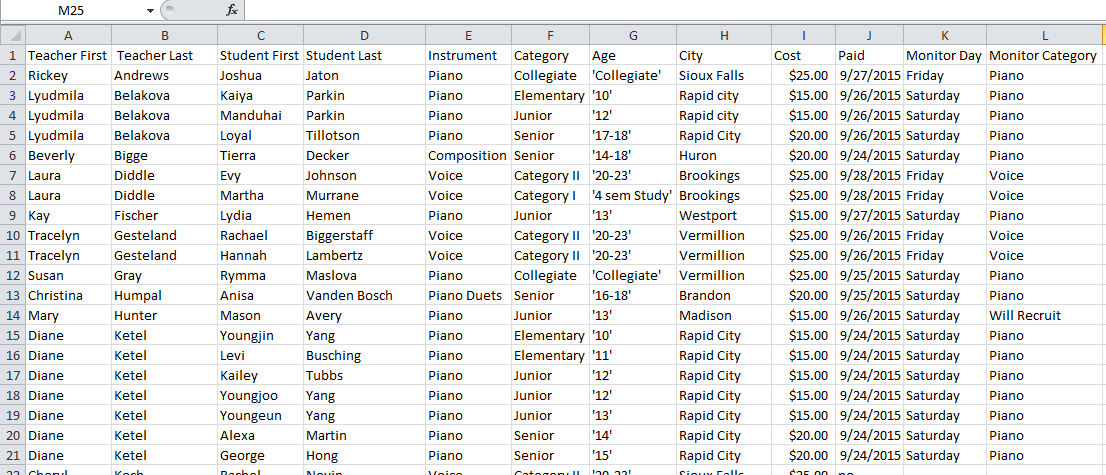
The 2021 Competition Handbook (pdf download) is available here.
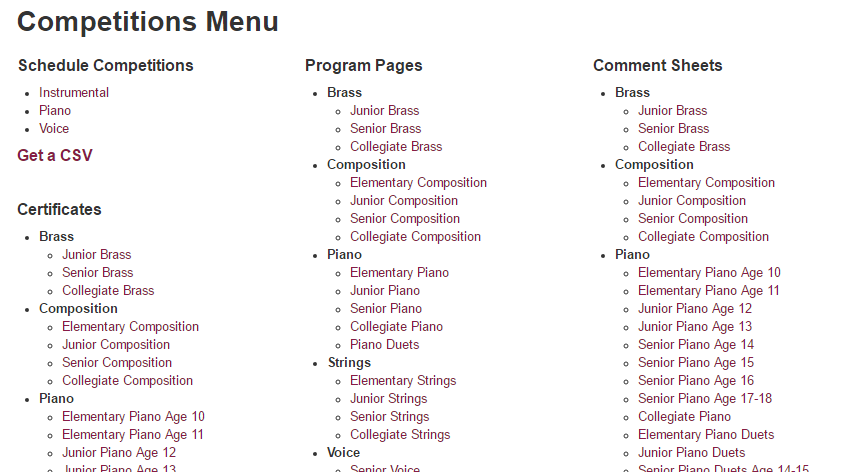
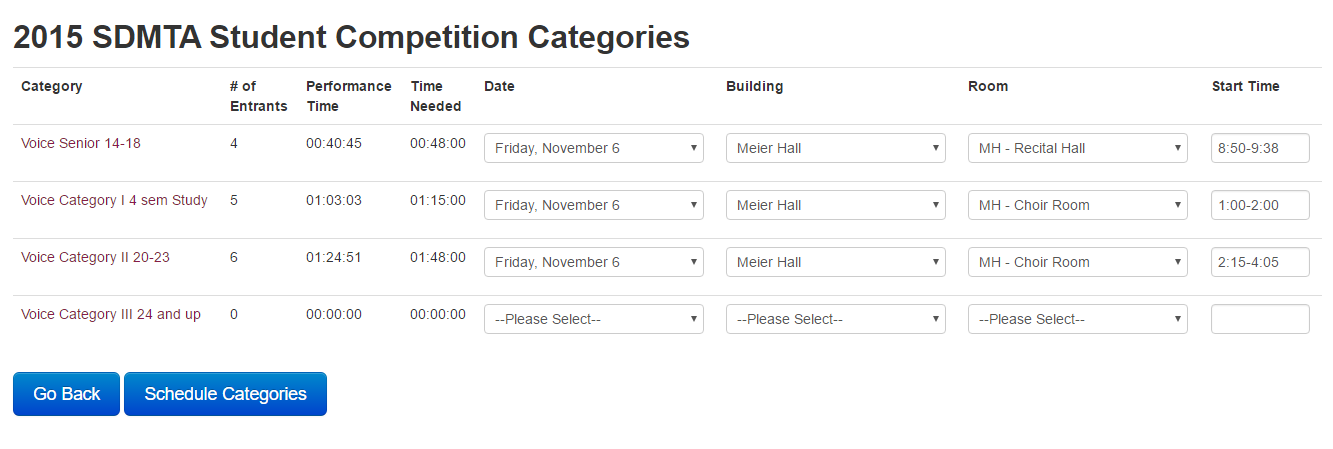
The 2021 Competition Handbook (pdf download) is available here.
The instructions below are in chronological order but there are no specific dates. Please acquaint yourself with the deadlines as listed in the current Handbook. Simply put yourself in the place of the entering teacher and student and you will understand how important it is to do these tasks in a timely manner.
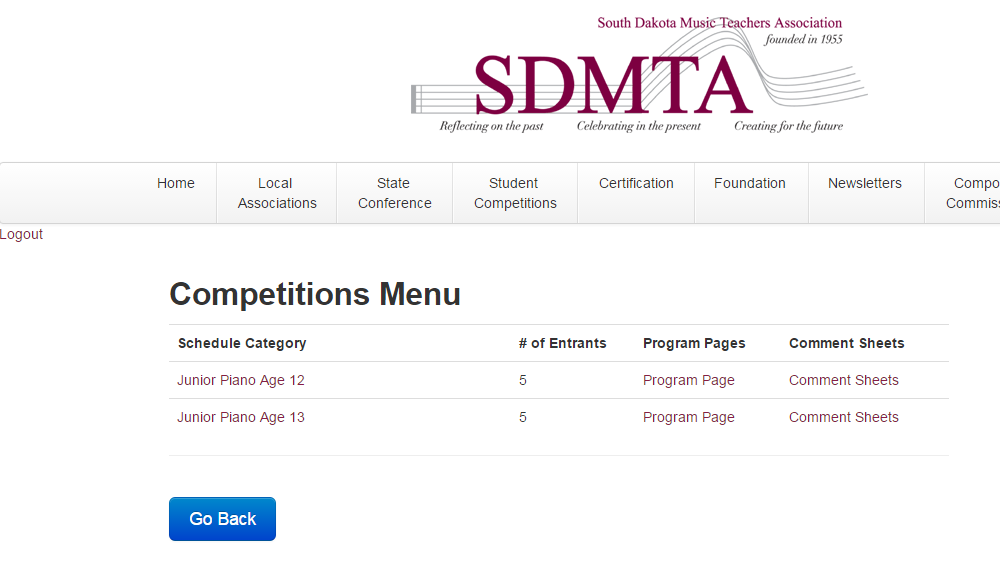
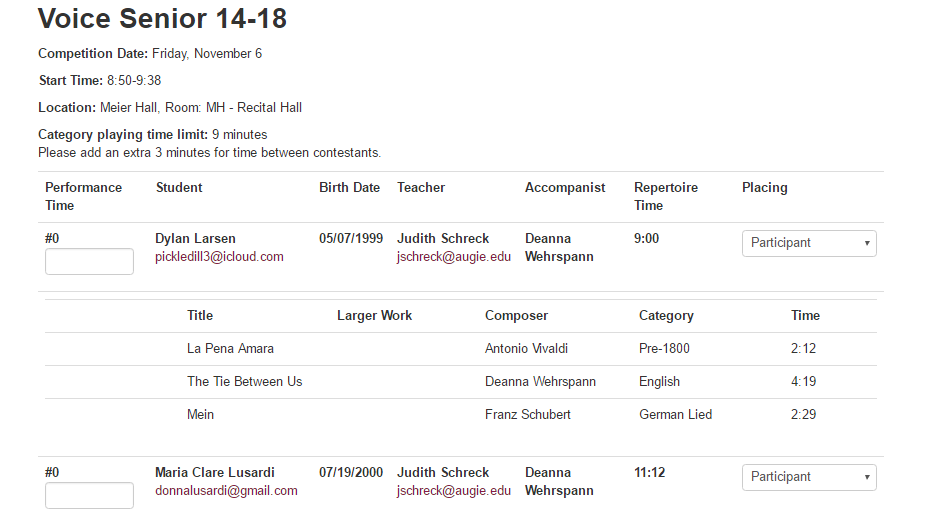
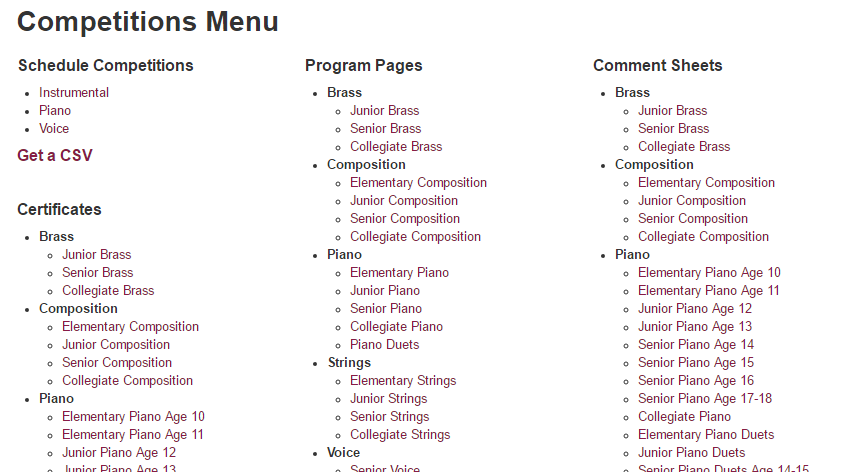
In the weeks prior to the conference, the programs can be printed from that page. Christina has created a form that uses formatting similar to the traditional program books. Whether they are compiled into books or as single programs will need to be determined by the membership.
For 2015 I (Cheryl Koch) printed teacher packets for piano & voice [one per teacher who enters students] which included all the entries in that category. In addition there weree individual sheets outside each venue for performers and parents. The packets had teacher names on them and were distributed at the registration table. Since there are few entries in instrumental categories, only individual sheets were printed. The registration table will have a complete set (or several) for checking in students, etc. The only problem with this was that we didn’t have constant help at the registration table so some teachers just took whatever they could find. If 2016 is the same way, a different system should be devised.
At the conference this person will print certificates as needed—again, from information already in the database, with proper spelling and category information. [Christina Humpal did this in 2015. If it is someone else in the future, that person also will have to have an online account to access the web data.] (This applies only to SDMTA competitions. MTNA provides the certificates for those competitions and uses their own format.)
Your duties must conform to MTNA rules so they are not addressed here except for the following method for converting the program listings to a form compatible with the rest of the SDMTA Competition Pages. Hopefully it will eliminate the need to retype the information, as you had to do in the past.
Have MTNA Chairs copy the table from the national website (MTNA.org)
Save in WORD document
Select data in table and under men: TABLE: CONVERT: convert table to text (with tabs)
SELECT categories to be organized and FORMAT: TABS: first clear all tabs. Then set new ones as below:
Left .25 in. (only used for movements or larger works on second lines of entries)
Left 2.5 in. (composer)
Left 4.25 in. (style category)
Decimal 5.75 in. (time of piece)
Decimal 6.25 in. (accumulating timing)
INSERT line for category titles above each performer. Set tabs (mostly same)
Left 2.5 in. (composer)
Left 4.25 in. (style category)
Left 5.625 in. (time of piece)
Left 6.125 in. (accumulating timing)
Put a BORDER (black) around that line and under FORMAT: SHADING, create 10% gray shade.
Above each program on left margin list number of performer and time of performance in BOLD.
At bottom of page put disclaimer about performers’ names.